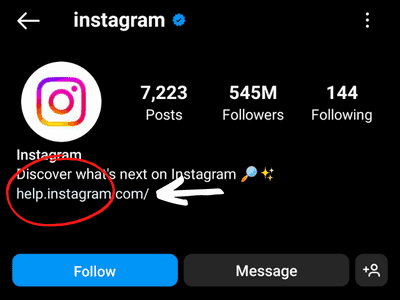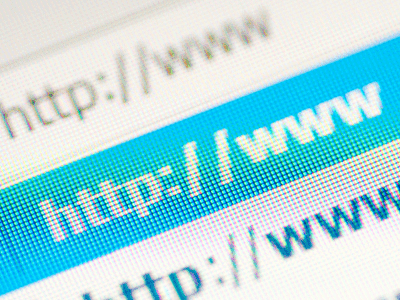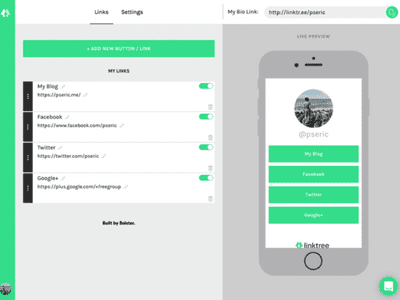How to Make Link in Instagram Bio-“Link in Instagram bio” or “Link on IG bio” has become a popular way for brands to get traffic, engagement, and sales. But what does it mean to have a link in the bio?
Instagram users can only add one link to their posts. This link can only be added to the bio.
Brands put a link in their Instagram bios to get the attention of their customers.
They can use its other big benefits, like business growth, better sales, and more Instagram engagement.
This complete guide for brands on how to add a link in bio on Instagram in 2022 will tell you more about “Link in Bio.”
So, let’s find out what “link in bio” means right away!
What does it mean to “link in bio”?

Link in bio means to add a link to the bio section of a social media site like Instagram. Link in bio means that you have a clickable link or a call to action in your social media profile description, mostly on Instagram, that leads people to a URL they want to go to.
It’s pretty popular, but there’s still a lot of talk about what “Link in bio” means.
To shed more light on the matter, this Instagram Link has a lot of potential. It can help you sell your products through shoppable galleries, show off user-generated content, send people to websites, and give them a lot of other important information.
This clears up any confusion about what the Link in the bio is or what it means.
The Link helps brands get the word out about important information about their products and businesses. Through this Link, anyone can also get in touch with your company.
In short, the Link is a great place for your ideal customers to check out your brand’s products and learn more about them. Brands have recently started adding a “shop” link to their “bio.”
But you might be wondering what “shop link in bio” means.
How to Make Link in Instagram Bio

How to put a link in your Instagram bio? Want to add a link to your Instagram bio but don’t know how? It’s an easy process with only three steps.
- At the top of your profile page, click “Edit profile.”
- In the Website field, type the URL of the link you want to promote.
- At the bottom of the page, click “Send.” And just like that, you have added a link to your Instagram bio. Quick tip! If you don’t see the link when you go back to your profile, it’s because you probably didn’t hit “Submit” before leaving the page.
What You Should Do with the Link in Bio
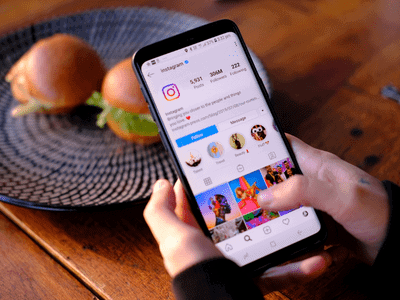
Send people to a landing page that is just for them
It’s very important for any business, brand, or influencer to have a website where people can look at their products and services. With link-in-bio, you can give people the option to go to a specific landing page.
This can be very helpful if you want to get people interested in collaborations, partnerships, limited-time sales, or new content that needs to be seen. For example, if Bitly wanted to get the word out about their social media campaign guide with Sprout Social, they would add a section to their link-in-bio so that Instagram users could go straight to this page.
Tell the story of your brand by putting it on your “About” page.
One of the most important pages on your website is the “About” page, which tells people who you are, what you stand for, and how you can help them. Start promoting your “About” page if you want to connect with potential customers and build a bridge between your business and their needs.
Link-in-bio can be changed to say whatever you want, so you can be creative and use phrases like “Learn About Us” or “Get to Know Us” to get new and old customers interested in learning more about you.
Use a portfolio to show off your best achievements
From LinkedIn to social media, there are lots of places to show off your best work, but it can be hard to make a central portfolio. Portfolios are a great way to show off your skills, profession, and thought leadership from all the jobs you’ve had. If you haven’t had a chance to make a portfolio on an outside site, you can use your link-in-bio to build up your portfolio.
You don’t have to choose just one piece of content to promote because of the character limit. Instead, you can use the link-in-bio to make a portfolio that you can customize and put in order based on your most recent accomplishments. You can promote each new addition to your portfolio that you add to your link-in-bio by posting about it on your Instagram feed and stories.