Where is The Link in The Bio on Instagram? People keep inviting you to click their bio link but you can’t find them?
If you’ve spent any amount of time scrolling through, you’ll know that
Users of Instagram are not permitted to include links to external websites in any posts they create on the platform. The “bio,” which is the brief description that appears at the very top of your profile, is the only part of your page where it is possible to insert a link.
When someone says that they have a “link in bio,” they are referring to a url that is located at the end of their profile’s bio and will take you to a website that is not associated with their platform.
Where is The Link in The Bio on Instagram
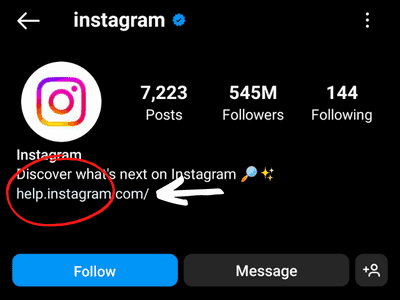
Tap the user’s username, which is displayed above their post, to navigate to that person’s profile. After that, you will see their “bio,” which is where they describe themselves as well as their account, along with the blue URL. There is a link to it in the bio.
When you click the “link in bio” on some posts that asks you to check their links on our Instagram account, there will be one more step required on your journey to the appropriate website. First, click the link in their bio, and then click the photo that corresponds to the post about which you are curious. It’s as simple as that.
Putting together your very own “link in bio”
It is just as easy for you to generate a “link in bio” for one of your own posts if you want to promote it. Click the icon of your profile photo that is located in the bottom right corner of the screen to access your profile, and then select “edit profile” from the menu that appears.
There will be an option to add a “website” in this new window that has appeared.
There is a space there for you to cut and paste your brand new “link in bio.” After selecting “save changes,” you are finished customizing your profile and are now ready to become an influencer!
You can’t put multiple links there, but you can read How to Get Link in Bio to Stand Out.
How to Make Use of the Link in Your Instagram Bio

You should make the most of the fact that there is only space on your bio for one clickable URL by using it effectively. Once you have the attention of the customers, you should work to earn their loyalty in the hopes that they will continue to be your customers.
Here are some suggestions for the link in your bio:
Include a link to your most impressive offering. If a service or product is already quite well-known, it makes sense to include the website in your profile information. Pick something that will pique people’s interest and keep them coming back for more; this will encourage them to look at the other products you have available. Then, you should style your website in a way that makes it fun for users to explore your other offerings, whether they be products or services.
Create a promotion for either a newly released product or a significant sale. Increase your revenue by capitalizing on the excitement generated by social media. Don’t forget to mention the discounts, and perhaps hand out some promotional codes.
You could give away free samples of your product to people, or you could host a giveaway. Freebies almost always result in an increase in customer volume, particularly when there is a time limit attached.
Give your followers a chance to get to know you. You can direct them to your about page by setting up a link there, which will bring them closer to you.
Inviting people to watch your video, read your blog, or listen to your podcast is a great way to gain exposure for your work. You can establish an authentic connection with your audience through any one of these mediums. Keep in mind that nobody likes advertisements that are obvious and generic, but people do enjoy coming across quality content.
Want more extensive guide on using your bio link? Check out How to Use Link in Bio on Instagram.
Restrictions Linked to Linking
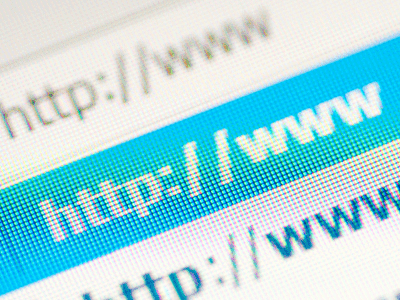
When it comes to posting links, Instagram has a very “Big Brother” vibe about it. As was previously mentioned, users with Business accounts are required to have a minimum of 10,000 followers in order to be granted permission to post links within their Instagram stories.
For those of you who are perplexed as to why this is the case, the explanation can be summed up in a single word: spammers.
The social media giant has taken measures to eliminate content that floods users’ newsfeeds and degrades the quality of their experience as a result of the malicious activities of spammers, scammers, and even trolls. Scrolling through and finding new content in the app is a pleasant experience for those who use it. Check out these best bio link tools to ensure you’re not spamming links.
Conclusion
It’s an entirely different story for some people, like those who are attempting to become an influencer or who are utilizing the platform to promote their handmade goods or freelance work. Every user has access to a workaround in the form of posting a link in their bio.
