What is Linktree Instagram? You must’ve heard about it often. In truth, it’s a wonderful tools to equip your Instagram with. Let’s talk more about what is Linktree Instagram.
What is Linktree Instagram?
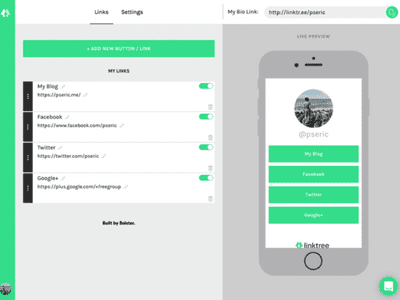
Linktree is a tool that allows you to share multiple links across social media platforms; however, Instagram is where it first gained widespread popularity. This is due to the fact that Instagram does not permit you to share web links anywhere else besides in your Stories and in the ‘bio’ section of your profile page, which has a character limit due to Instagram’s strict character requirements. Users were forced to devise alternative strategies in order to point their followers in the direction of their websites or other social channels.
What does Linktree do?
It basically creates a simple landing page that hosts multiple links. As you probably know that you can’t put two websites on Instagram link in bio. After that, you modify your Instagram bio to include a link to this landing page in order to direct traffic to particular parts of your website.
The available features of Linktree are separated into two tiers: a free tier and a paid “pro” tier. The free tier includes all standard features.
If you’re still unsure about what websites to put on your link in bio, we’ve written about it too.
Free Features
A free account grants you access to a respectable number of features. You are not required to pay anything in order to embed as many links as you want onto your Linktree landing page; examples of these links include ones to Clubhouse Rooms, TikTok, and YouTube.
Additionally, you can use it to collect payments from the people who follow you. This is especially helpful if you are attempting to cultivate your followers so that they will provide you with recommendations and donations for your content.
A number of free customization options, known as built-in themes, are made available to users. These options allow for a degree of personalization.
In addition, analytics have not been neglected, and you will have no trouble monitoring the number of views and clicks accumulated by each of your Linktree pages.
Premium Paid Features
You can unlock some additional features by paying a nominal fee on a monthly basis, which grants you access to those features.
In addition to all of the free goodies, you will also have access to more sophisticated customization options and themes, giving you the ability to give your website a more professional appearance. For instance, you could incorporate a video or animated background, or you could get rid of the Linktree logo to put more of the emphasis on your brand.
You will also have a greater control over the links you have created. You will be able to highlight priority links by taking advantage of link scheduling and animated styling if you upgrade to the “pro” version.
Tracking and analyzing your followers is now more in-depth than ever before, giving you the ability to measure your performance and determine which channels are driving traffic as well as the locations where your audience lives. You can get even more in-depth information by using the Google Analytics ID that you have.
You will also be required to select this tier if you wish to have a greater degree of link integration. You will not only be able to embed social videos if you pay for the tool, but you will also be able to embed Mailchimp, Google Sheets, Zapier, and the Amazon Influencer Program.
How Does it Work?
Linktree will generate a landing page on their website that will feature multiple links to your website as part of the service they provide.
To increase people’s awareness of other parts of your website, you need only copy and paste the URL of your Linktree landing page into your Instagram bio.
Depending on the type of subscription you have, these pages can be customized in a variety of different ways (detailed above). You could, for instance, change the fonts on your website, add animated backgrounds, highlight important links, and even schedule new links to go live at a later time.
If you have a Pro subscription, you will also have access to analytics, which will allow you to evaluate which links perform the best. With this information, you will be able to tailor any future marketing content to the specific needs of your audience.
Is Linktree free?
Both a free version and a premium version are available, with the premium version beginning at $2.50 per month (at the time of this writing).
The free version has a restricted set of features and does not give you the option to add a lot of branding. You are, however, able to upload a picture for your profile and alter the color of the background to one of their predefined options.
Don’t fancy paying? Keep reading to learn how you can make your own version for no cost at all.
How to Get Linktree
All that is required of you is to go to the Linktr.ee website and set up an account. When we gave it a try, the entire process of setting it up took about five minutes, beginning to end.
You won’t need to spend a lot of time learning how to use it, so give it a shot if you want to increase the number of links you post on Instagram without having to create your own website.
On the other hand, if you have your own website, we suggest that you build your own landing page in the Linktree style. This indicates that you are free to direct traffic to your own website, completely omitting Linktree from the equation.
