What Is Bitly link creator and How Do I Use It?
As tech companies expand and new ones emerge, new verbs are added to our ever-changing lexicon. Verbs that began as company names and are no longer found in Webster’s Dictionary, but will be added due to their popularity in the vernacular of English-speaking countries. “Google” is the first thing that comes to mind. Do you want to know what song you’re listening to? It’s a “Shazam” moment. Would you like to video chat with your family back home? “Skype” with them. But here’s an example you might not be familiar with: have you ever been asked to Bitly a link?
What exactly is Bitly Link Creator?
Bitly link creator is a free online service that allows you to shorten long URLs to as few as 14 characters. However, if you want to use other Bitly features, you will have to pay for them. This tool is especially useful for Twitter users whose posts are limited to 240 characters.
However, Bitly link creator is more than a one-trick pony; it also allows you to track click data on your links. Bitly link creator displays how many people clicked on your link, the time/date of the click, where they were referred from (email, website, social media), and the people who clicked on your link’s global location.
Why Should You Use Bitly Link Creator?
According to Tech Target, Bitly shortens 600 million links per month that are used in social medias, SMS, and email promotions. So, it’s obvious that Bitly link creator is a pretty popular choice.
It is a simple method for creating short links that can be posted anywhere online, used in podcast sponsorships, or even printed on traditional marketing materials such as flyers and posters.
The link is easier to read, memorize, and follow, and it is a good alternative to QR codes if you cannot use them for marketing. You can even combine the two to ensure that you cover all of your bases and get the most out of your organization’s marketing strategy.
How to Make Use of Bitly

It is simple to use Bitly link creator. Simply do the following:
Sign up for a free account at Bitly.
Copy and paste any URL you want to shorten into the top-right corner of your screen.
Following the shortening of your URL, you will be given the option to customize the characters in your Bitly URL (IE: https://bit.ly/customtext) by clicking on the pencil icon, or you can simply copy the standard URL and paste it where it is required!
For example, your link could be bit.ly/specialpromo.
To check the performance of your Bitly Link, go to the “Stats” tab in the menu bar.
How to Use Bitly to Promote Your Business
Bitly link creator’s branded links will help your organization build and maintain brand consistency, which is critical. If you choose to upgrade your Bitly account to use the other features Bitly link creator provides, you will be able to fully customize each link, which will aid in brand awareness, memorability, and increased engagement, as well as building trust with your customers and prospects. All of which are critical for businesses of any size.
You want to do everything possible to gain credibility and visibility in your market while also inspiring trust and loyalty. Furthermore, distinguishing your organization from competitors and establishing a strong and consistent customer experience across every channel you use for your organization’s marketing strategy is always a good idea.
For example, if you run Etsy shops, check out our guide on “How to Add Etsy LInk on Instagram Bio.”
Bitly Advantages and Security
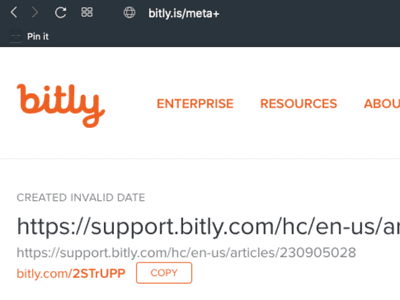
Shortening links is useful for sharing content, but it is also important to understand how that content performs and who views it. Here are some of Bitly’s key advantages:
Link Tracking
Bitly link creator have their own statistics pages that show the percentage of clicks and saves a Bitly link receives based on live click data, location, and source. It also shows where traffic is coming from and which posts are driving the most traffic. By analyzing referral traffic, Bitly helps to alleviate dark traffic issues.
Observe Trends
Bitly link creator can identify and aggregate trends and popular content in real time, in addition to click data. Users can sort stories by topic, platform, location, and language.
Managable Links
Bitly’s shorter links make it easier and more organized for users to share content.
Brand Administration
Bitly links in Bitly Enterprise Edition can be customized using branding tools for a more personalized appearance. Topics or themes can also be used to group content.
Pricing for Bitly
Bitly link creator is a free service for individual users who need to share up to 5,000 links per month, send up to 500 branded links per month, and have access to analytics for 30 days. The monthly fee for small businesses is $495. This price includes up to 20,000 links shortened, unlimited branded links, 90 days of analytics, and email support.
Finally, the enterprise package for large businesses costs $995 per month for a 12-month commitment. This package includes 50,000 shortened links for multiple users, unlimited branded links, unlimited analytics, dedicated support, campaigns, audience benchmarking, and other features.
Editor’s note: Prices are current as of 2017.
Sum Up
Along with many advantages, it is important to note that using a URL shortener poses security risks. Because shortened links lack a description, it can be difficult to determine whether the link leads to a legitimate site. Scammers and phishers have exploited this by disseminating malware or worms via URL shortener services. We have written 6 Tools to Shorten a Link for Instagram Bio too. We recommend you to see the alternatives. The user’s or enterprise’s responsibility is to protect assets and sites from such security threats.
Conclusion
You can add Bitly to your list of tech verbs now that you understand it and its core functions. Give it a try! Bitly a few links and see how they perform. This tool is particularly useful when creating your next online activity guide for your parks and recreation organization or when posting registration links for your camp. Instead of copying and pasting links to your online registration, put them in Bitly link creator so you can see which classes, programs, camps, or events are getting the most clicks.
