How to put a link in Instagram bio: You’ve probably seen it before: your favorite Instagram account posts an interesting photo with the caption “link in bio to read more.”
Given that the platform limits you to one permanent link in your profile’s bio, this “link in bio” is critical for driving audiences to your site from Instagram if you run a brand Instagram account.
In this post, we’ll show you how to make the most of your Instagram link in bio.
Let’s get this party started.
What does the term “link in bio” mean?

The term “link in bio” refers to the clickable URL that you can include in your profile section. Most social media platforms allow you to include a link in your bio that will direct followers to your website, product page, content, or another important page.
On platforms like Facebook and Twitter, adding a link to your website’s homepage may be sufficient because you can share clickable links to individual pages, products, or content in your posts.
But Instagram is a little different. Accounts with 10,000+ followers can share links through their Stories, but those who are just starting out must rely on the single link in bio to direct followers to a product page or a piece of content. Furthermore, outside of Stories highlights, Stories links are ephemeral, making it difficult for any size account to highlight the most important URLs to drive social media traffic.
When you want to highlight multiple important products, posts, and pages, Instagram’s link in bio can feel limiting. Fortunately, there are a number of link in bio tools available that will allow you to compile all of these key link destinations and share them via a single URL. This will take you to a personalized landing page with all of the relevant links you want to share.
Here’s an example from Travel Yosemite: the single link in their bio takes you to the following landing page, which allows you to quickly access any content they’ve mentioned in recent posts:
If you have some trouble on how to put a clickable link in instagram bio, check our guide.
This improves the user experience because they can easily access all relevant links from one place, which means you’re less likely to lose potential leads and traffic because Instagram restricts links on individual posts.
This also brings us to the all-too-familiar “link in bio” phrasing: by using these landing pages, brands can highlight their latest sale, news article, product collection, or other content in their content while still effectively linking to it all, reminding audiences to click that link on each relevant post. You can also keep evergreen destinations like your homepage or important lead magnets while rotating other links for the most recent content.
If you still can’t imagine how your instagram would look like after setting your link in bio, check Instagram link in bio examples.
How to Include a URL in Your Instagram Bio
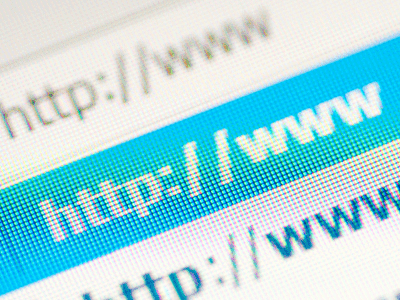
How to do link in bio Instagram? It’s simple to include or change the link in your Instagram bio. On your desktop, you can use either the Instagram mobile app or the Instagram website.
Take the following steps: How to put a link in Instagram bio.
Link in Bio Tools
You can also use the link in bio tool to share links to multiple pages and products. As previously stated, this tool allows you to create a custom landing page that contains all of the links you want to share. You can simply include the URL of this landing page in your Instagram bio.
You can use the following link in bio tools.
How to Effectively Use the Instagram Link in Bio
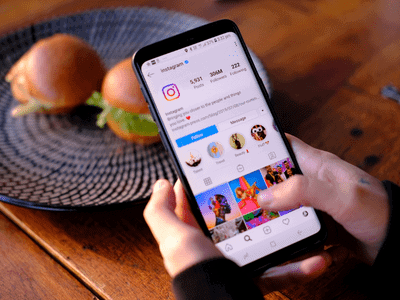
Let’s take a look at some of the ways you can use links in your Instagram bio to promote your business now that you know how to set up a link in bio landing page:
Promote a current sale or a future sale.
Users should be directed to a page where they can find a link to the sale page. See how Adairs uses its Linktree page to promote an ongoing sale.
Make a big deal out of a product launch.
With your announcement event or content, direct users to a landing page that highlights the new product, or after launch, provide full product details or links to purchase.
Direct visitors to a landing page or a lead magnet.
BigCommerce, for example, shared a post containing excerpts from its Cyber Week Trends Report. The caption directed followers to the “link in bio” for the complete report.
With a “About” page, you can highlight your brand, product, or cause.
With character limits in the Instagram bio section, linking to a page where people can learn more about your business or cause is a great idea that can quickly introduce your followers to a newer business or product area.
Send your best-selling products to your followers.
You can also share a URL to a custom landing page containing links to multiple bestsellers if you’re using a link in bio tool.
Link to a popular blog post or one of your most recent articles.
Many publications use a link in bio landing page to highlight a variety of recent pieces of content mentioned in Instagram posts. You can also make a URL that contains links to all of the articles you’ve mentioned on Instagram. People won’t have to dig through piles of books to find the one they want to read.
Engage your followers in a contest or giveaway.
Instagram contests can be an effective way to engage existing followers while also attracting new ones. Increase the visibility of your promotion by including a link to it in your bio.
Direct People to a video or podcast that you want to promote.
Similarly to highlighting recent articles on your site, make it simple for followers to access your longer-form media by including a link in your bio. Here’s how to put youtube link in Instagram bio.
Provide a free sample or demonstration of your product.
Send people to a page where they can sign up for a free sample or demo. Because they will be filling out a form with their contact information, they will become valuable leads.
Conclusion
Instagram link in bio section is a very powerful tool that you can optimize for your brand. Especially if you’re trying to grow your brand, or lead your audience somewhere else to promote something. It’s important to know how to make a link clickable on Instagram bio.
