Why can’t I make link in bio clickable? Here’s why.
Do you know why the link in my Instagram bio is inactive and cannot be clicked on?
In this article, we are going to provide you with a solution on the Instagram link in bio not being clickable, and we are even going to introduce one of the best Instagram management tools that you can find on the internet to not only share a link that is clickable to your bio, but also redirect the viewers to multiple platforms at the same time.
Instagram Link in Bio
On Instagram, users can post links in a variety of different ways; one of these ways is by including a link in their bio section of their profile. They’re meant to make link in bio clickable, so it’s supposed to be easy for you. In addition to that, having a link in your Instagram bio is extremely helpful for marketing purposes.
One of the most popular platforms is Instagram, which has close to a billion users who are actively using it.
If you own a company, you probably want to get the most out of the information contained in your bio section, particularly the bio link section. What should you do if you see the message that says “your Instagram link in bio is not clickable”?
We are aware that there are few things that can be more frustrating than an Instagram link in a bio that cannot be clicked.
What Exactly is the Bio Link?
Instagram has taken measures to reduce the amount of spam that is posted on the platform by disabling links in the comment section and the captions of posts. On the other hand, companies and brands might want to distribute multiple links that they have access to.
You are permitted to include one link in your bio that users can click on, despite the fact that it can be difficult for Instagram users to share links on the platform at times. What happens, however, if it turns out that there is a problem, and you just can’t figure out why the Instagram link in the bio is not clickable?
Why I Can’t Make Link in Bio Clickable?
When you encounter the “bio link not clickable” issue on Instagram, it’s likely because of one of a very small number of mistakes you’ve made; therefore, we have compiled a list of the potential causes. You should check the following items if the link in your Instagram bio is inactive and cannot be clicked on:
- Make sure that the most recent version of Instagram is installed on your account, and that you have updated it.
- You are not placing the link in the appropriate part of the page.
- Check that you have a reliable connection to the internet.
- Check to see if the page is still available and that the link has not become broken.
- It does not load properly.
- Your link in the bio was removed by Instagram.
It is important to remember that Instagram does not permit you to have more than one link in this section. (Except in the case where you are utilizing a tool such as AiSchedul, which gives you the ability to share multiple links. Sign up now)
It’s possible that the cache in your Instagram app is full; however, if you follow these steps, you can confirm that this is not the issue:
- Navigate to the settings menu on your phone.
- Navigate to your app drawer and select Instagram.
- Simply select the Clear Cache button.
- Reopen your Instagram account, and make sure the link you provided is correct.
To resolve the issue where your Instagram bio link is not clickable, check out these steps.
How to Include a Link That Can Be Clicked in Your Bio
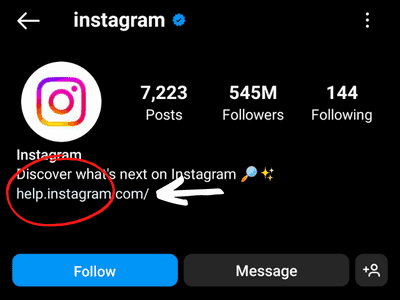
Sometimes users do not know that why is their Instagram link in bio not clickable, however, learning the exact way to add a clickable link in bio simply resolves the issue.
Now if your Instagram link in bio is not clickable, you may have missed one of these steps that we will explain the reason! Follow these steps to have a clickable Instagram bio link.
- Open your Instagram app and go to your profile.
- Now, tap the “edit profile” icon.
- Then, you’ll see a form field labeled “website”- here’s where you can add your link – do not place the link anywhere else.
- After that, tap “done” on the right top of your screen.
Now for creating a bio link if you follow these steps you will always have a clickable bio link and never need to ask why Instagram bio link not clickable!
Moreover, you can have two kinds of links in your bio section:
- Link to another profile (Internal link)
- Link to another website or platform (External link)
Here is a step-by-step guide on how you can set up an internal link.
Link To Another Profile (Internal Link)
It is possible to have a clickable link Instagram to another profile. For example, you can link your business profile to your personal profile.
Here is how you can do it:
- Open your Instagram app and go to your profile.
- Now, tap the “edit profile” icon.
- In the bio section, type the username of any account you would like to mention. Make sure you use @ in the beginning as well.
- tap “done” on the right top of your screen.
If you correctly follow the four steps mentioned above, you should have the targeted account profile in blue.
It shows that it is clickable and working (clicking on it will take you to the targeted profile)
Conclusion
All in all, we informed you how to fix Instagram bio link not clickable but have you ever thought that one link in your bio may not be enough?
So, there are three main ways to add additional clickable links to your bio. Let’s start with the simplest.
All you need is a linking software, like AiSchedul, Linktree, or Lnk.Bio. Here’s our guide on “How to Include Multiple Links in Instagram Bio.“
