Linktree vs Linkinbio. The two had been the two most popular choices among all link-in bio tools. But which one is better than the other one?
Nothing has had as much of an impact on modern marketing as social media. People who used to have to blog in order to gain a following can now quickly gain a following by focusing on social media platforms such as Instagram.
The same is true for businesses. Whereas previously, the emphasis was solely on SEO and blogging, many businesses are discovering that by leveraging the power of social media, they can reach a much larger audience.
However, one of the most significant limitations of social media platforms such as Instagram is that you can only place one link in the tool’s bio section. As a result, bio link tools became widely used.
These tools essentially create a landing page that you can link to from your social media profiles. This landing page is then customized and filled with links to wherever you want — for example, your blog and online store.
In this post, we will compare and contrast Linktree and Linkin.bio in terms of key features and user experience. You can also read about “How to Put a Clickable link in Instagram bio.”
Let’s get started…
Linktree vs Linkinbio
With over 18 million users, Linktree is the market leader in bio link tools. Linktree was founded after some social media managers realized there needed to be a solution to the problem of social media profiles lacking enough links.
Because links had to be changed on a regular basis, they reasoned that it would be simpler to create a landing page with buttons that included as many links as the customer desired — thus, Linktree was born.
Linkin.bio, on the other hand, was added as an extra feature to the social media tool Later. As many businesses and content creators were frustrated with only having a single link, Linkin.bio became a natural tool to add.
Linktree
Linktree is simple to sign up for and use, especially when compared to similar products. Linktree is actually very simple to use because it is solely focused on creating a single landing page with many links — the dashboard has only a few features.
If you want to read a longer guide on Linktree, read our “Whats Link tree” article.
When you first log into Linktree, a wizard walks you through exactly how to set up your Linktree landing page, so it’s a great tool for first-time users or users unfamiliar with how landing pages work — you don’t have to mess around with help boards trying to figure out what to do.
There are only a few menu options at the top of the screen:
- Links
- Appearance
- Settings
- Analytics
If you have the free plan, there will also be a PRO link that will take you to the pricing page.
Links is the section where you create the links for your landing page. On the right side of the screen, the links are displayed on a mockup of your landing page. This is especially useful because you can see exactly what your customers will see when they click the Linktree link.
Simply enter your links here. There are several options for each link here, including a “leap link” that you can use to temporarily redirect visitors to a destination (instead of the Linktree landing page). Thumbnail links, priority links, schedule links, and gate links are examples of other link types. These links, however, are only available with the tool’s pro version.
Furthermore, as shown here, there are other link types that are used for more specific purposes:
You can also include a thumbnail with your link, and from this dashboard, you can access analytics for each link.
The appearance menu option is exactly as simple as it sounds. You get to choose a bio image, write a short title and bio, and then choose or design a theme (the colors of your links and the background of the page).
The pro version allows you to customize your buttons, background, and fonts, but many of the themes included with the basic version are adequate and look nice and clean.
Integrations can be found in Settings. You can create links to all of your social media profiles from here. You can also connect your email and SMS subscribers, as well as a Paypal, Square, or Shopify account, with Stripe coming soon.
The analytics tab displays a variety of data, such as views and clicks, as well as money earned if you’re linked to an ecommerce account. You can also learn where visitors to your Linktree page are coming from in terms of traffic source (Instagram, TikTok, etc.) and location in the world.
Linkin.bio
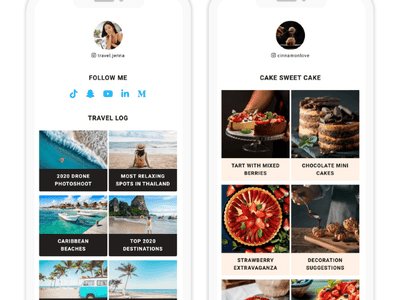
Linkinbio is a little more complex than Linktree and has a few more features. To begin, the entire platform is a feature of Later, so you must have a Later account to access it. Fortunately, you can sign up for a free Later account, so this isn’t as much of a barrier as it may appear at first.
When you select the Linkinbio tab from the sidebar menu, you are taken to a secondary menu where you can create the Linkinbio landing page. These items in the secondary menu are referred to as “blocks.”
You’ll notice right away that creating your landing page is simple. You begin by creating your profile, where you can change your name and bio.
The social links block comes next. You can add links to a variety of platforms here, including Google My Business and WhatsApp, which is useful if you have a lot of products on your Google My Business page or interact with customers frequently on WhatsApp.
After you’ve assembled your social links and profile, you can design the buttons themselves. You can customize their colors and backgrounds, and you can link to any URL you want.
Normally, you would want to link to your website’s store, but you could also link to your blog, an email capture landing page with a lead magnet, or anywhere else you want. You can also have an unlimited number of buttons.
The ability to feature your most recent Instagram posts is a fantastic feature that distinguishes Linkinbio. You can include your most recent post. You can also choose any of your recent Instagram posts and add links to any website you want. In other words, you can display your Instagram posts on your Linkin.bio landing page exactly as they appear on Instagram. Each of these posts may contain a link to a different website.
When you add links to your posts, they will transform from black and white to color images. These are the only images that will appear on your Linkin.bio page.
Furthermore, all of your Instagram posts will be featured below the featured post, and you can include links to those as well.
Finally, there’s a settings tab where you can embed your Linkinbio gallery in your website or connect a Shopify store if you have the pro version. You can also connect your account to Google Analytics from this page.
Once you’re satisfied with how your Linkin.bio page looks, simply copy the URL from the upper right corner of the dashboard and paste it into your Instagram bio.
Appearance and Aesthetics
When evaluating options, one of the most important aspects that people consider is the design capabilities of a bio link tool. If someone has hundreds or thousands of followers, it’s likely that they want to display their links in a stylish manner.
In terms of design customizability, Linktree clearly outperforms Linkin.bio. With Linktree, you can select from a variety of fonts, customize the shape and color of your buttons, and select from a variety of themes. It is important to note, however, that many of these customization options are only available in the paid version.
Check out these Linktree examples to see how users can take advantage of the platform’s themes and customizability.
Unfortunately, Linkinbio provides fewer design options. To be fair, the landing page tool is significantly different. Linkin.bio allows you to display posts from your Instagram account, each with an outbound link. These posts are designed with a grid-like layout, similar to an Instagram account.
This is why so many people want to use Linkinbio in the first place. However, the platform does not allow for as much customization. Yes, you can add buttons, a profile section, and other features, but you have little control over how these sections look.
Nonetheless, Linkinbio appears extremely clean and modern, allowing your followers to easily find what they are looking for.
Pricing
Because Linktree is only a landing page generator, the price is quite reasonable. The pro version is available for only $6 per month. Yes, there is a free version with all the features you need, but if you want the available integrations, you’ll need the pro version.
The main distinction between the two is based on design and integration. You are limited to very basic designs if you do not have the pro version. If you prefer simple and clean designs, the free version will suffice.
However, if you want a branded landing page, you’ll need to upgrade to the pro version.
Other features, such as link scheduling, priority links, and leap link functionality, are only available in the pro version, and any of the major integrations, such as Mailchimp or Zapier, are also only available in the pro version.
Linkinbio is more expensive because it is part of a much larger platform — Later. Later has a plethora of features for various social media platforms.
You can use Linkinbio if you get the free version of Later; you’re just limited in terms of (mostly) design. You can only change the color of your buttons once you start with the $8/month basics plan. However, if you purchase the growth plan ($25/month), you will receive custom featured media and 5 links per post, as well as Shopify integration.
Conclusion
If you want something that is simple to use but highly customizable, Linktree is the way to go. There are numerous theme options available, as well as numerous ways to customize the design of your page by changing fonts, button designs, and colors.
If you’re on a tight budget, Linktree is the way to go. It’s difficult to say it’s expensive at $6 per month. You can add as many links as you want, and they can point to anything. The integrations are also outstanding.
The only significant disadvantage is the inability to add Instagram images to the landing page with links on the images, so if that’s important to you, Linktree isn’t for you.
That’s one of the reasons you’d want to use Linkinbio — you want images on your landing page, as well as a featured image. This is especially important for eCommerce businesses. Later had also stated that implementing LInkin.Bio have a change to increase traffic of up to 179%.
If you require the extra features that Later provides, you should go with Linkinbio. Later includes Linkinbio, and while you can get it all for free, you must pay to access the other features (designed buttons etc.).
However, if you want complete control over the design of your page, Linkinbio isn’t for you — it simply lacks that capability.
When deciding between Linktree and Linkin.bio, it’s always a good idea to try both out briefly to see which one works best for you.
