The link in your social media bio is impressive, so having the best link in bio options to elevate it would be even better.
It can be used to promote your content. It can be used to drive traffic to your blogs.
You can also use it to inform people about the services you offer.
However, we have a beef with some social media platforms: their linking capabilities are a nightmare for businesses and marketers.
On most social media platforms, you can only include ONE link in your bio. Every time you want to share something new, you must constantly change the link.
However, as they say…
Hold your hats, because you’re about to be swept away by what we’re about to say:
You can direct your followers to your podcast episode, blog post, YouTube video, or anything else you want to share – all while using only one link in your bio.
Yes, there are several links in bio options for tools available to help you keep all of your links together and make the most of your social media bio links.
But wait…
What Exactly Are Bio Tools Links?
Without a doubt, link in bio tools are one of the most useful tools for social media marketing.
They allow you to share all of your valuable links with your followers with just one link.
That is, instead of linking to each of these pages separately in your social media bio (which is not possible), you must include the tool’s short link.
You still have complete control over which links you share, but now you can have more than one!
So, How Do These Biolinking Tools Work?
There may be some variation in how these various tools operate, but here’s the gist of it:
- You use the tool to create your own social media landing page, which you then populate with links to the content you want to share with your followers. (For example, your blog, YouTube video, online store, etc.)
- Many tools also allow you to customize your text, choose the layout, change the colors, and so on.
- When you’re finished, the tool will generate a short link for you.
- After you paste the short link into your social media bio, anyone who clicks on it will be redirected to your landing page, which will contain multiple call to action buttons that will lead to your various links.
Isn’t that fantastic?
Some link in bio tools have more features than others, and it all depends on who they are intended for.
For example, if you’re a food blogger who simply wants to drive traffic to the recipes you’ve posted on your website, you probably only need a simple link in bio tool with no frills.
If you are the social media manager for a major brand, you will most likely require a tool with extensive tracking and other analytical features.
We did some research on the best link in bio tools available so you can choose the one that best suits your needs. But, if you solely want a free link in bio options, check out these “4 Link in Bio Tool Free for Instagram.”
Let’s get started!
6 Link in Bio Options
Elink.io

elink is a game-changing tool that provides you with the most visually stunning, fully responsive layouts for your link in bio options.
Every business, influencer, and brand has a layout that will make their content pop, wobble, and stand out from the crowd.
It can be customized with brand pages, product links, affiliate links, articles, YouTube videos, music tracks, images, and more.
elink allows you to select from a variety of fonts, colors, and design themes. You can make your social bio link more appealing by including images, button text, header images, and other elements. Users appreciate elink’s versatility. If you want to create deals of the day, daily promotions, recommended books, social profiles, or product pages, Elink is the way to go.
If you need to update your bio link on the go, elink is the best option because it comes with a robust Chrome and Firefox extension.
Key features include:
- Make as many social bio links as you require.
- Add images to each link with call to action buttons
- Choose from over 50 stunning layouts.
- Personalize the design to reflect your brand and message.
- Using elink’s Chrome and Firefox extensions, you can add and edit content on the go.
- Insert your elink into your website.
- Use elink to send newsletters.
Pricing: This amazing link in bio tool is free to use, but you can upgrade to the pro version for $12/month.
Sked Link
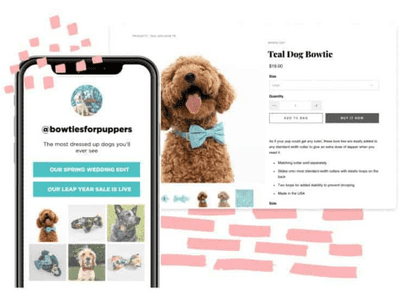
Sked Link takes pride in delivering your landing page faster than any other link in bio options on the market.
The end result? Users will not get bored and leave the page.
What distinguishes Sked Link is its Instagram gallery display feature.
You can include your Instagram feed in your personalized link. That is, if someone clicks on one of your Instagram images via the link, you can direct them to a specific page.
Sked Link is extremely simple and easy to use. The only disadvantage is that it does not provide as many customization options as another link in bio tools.
Key characteristics include:
- Connect Facebook Pixel and Google Analytics.
- Change the introductory text on your landing page.
- For additional customization, use custom CSS.
- Accurately track the traffic directed by Instagram.
Pricing:
Sked Link is integrated with Sked Social, so you must sign up for Sked Social to use it.
- The basic plan costs $25 per month.
- The Essentials Plan costs $75 per month.
- The Professional Plan costs $135 per month.
Milkshake
Milkshake, in reality, is more of a website builder than a link in bio options.
In fact, that’s what they call their product: a “Insta website” that you can create on your phone in minutes.
The Milkshake app was created with Instagram in mind, and we must say, it does the job admirably!
Instead of a list of links, Milkshake employs cards that serve as website pages.
People can swipe across the screen, view different pages (or cards), and browse through all of your links and content, similar to how Instagram works.
Key characteristics include:
- Personalize the cards to match the look and feel of your company.
- Gain access to insights and analytics.
- Use the integrated email features to communicate with your customers.
- Include ‘buy’ buttons that lead to your product pages.
- Milkshake is completely free to use.
C8ke
If you want to grow your business and affiliate/sales income, C8ke is one of the best link in bio options. C8ke is completely free and has a plethora of unique features. C8ke allows you to completely customize the font, background, and layout of your page to match your brand.
C8ke’s most distinguishing feature is its shoppable gallery. Custom affiliate links or URLs can be added to any photo or video you upload to the gallery. C8ke also includes a search bar so that your audience can quickly find the links they need.
C8ke’s current users appreciate the ability to consolidate all of their affiliate links from various networks into a single shoppable gallery. You can enable C8ke’s RSS feed in addition to social links and custom quick links. Your page will be automatically updated with your most recent blog posts and/or YouTube videos.
Finally, C8ke includes a subscribe button so that your followers can easily sign up for your personal newsletter. Growing your email list is critical to the success of your business.
Key features include:
- Custom affiliate links and URLs can be added to your photos and videos to create a shoppable gallery.
- Search bar – assists your audience in finding your content.
- Highly adaptable
- RSS feed – distribute your most recent blog posts and/or YouTube videos.
- Subscribe feature – encourage your audience to join your email list.
- Analytics and insights
To work on your page while on the go, download the C8ke app.
The use of C8ke is completely free.
Linktree
Using Linktree, one of the most well-known link in bio options available, is simple.
You can insert as many links as you want, arrange or disable them, choose from 9 themes, and see how many times the link has been viewed in total.
If you purchase the premium version, you will be able to add all social icons to your profile. You’ll also have more customization options for your page.
One of the best features of this tool is the ability to schedule links, which means that they will not appear on your landing page until the date and time you specify.
Key characteristics include:
- Link analytics that are robust, including referral and location data.
- Sensitive content and age-appropriate warnings are sent.
- Schedule your links to activate and deactivate at the times you specify.
- Integrations (Mailchimp, Facebook, Google Sheets, Unsplash, Amazon Influencer Program, Youtube)
Pricing: You can get started with Linktree for free, but you’ll need to upgrade to the premium plan, which costs $6 per month.
Conclusion
With these link in bio options that you can customize, you can keep your Instagram and TikTok bios looking clean and fresh. No more copying and pasting — manage all of your links from a single platform.
If you’re still unsure about what kind of links you should list in your bio, here are “Effective Links to Put in Your Instagram Bio.”
