If you’re here, that means, you want to create a link in bio on Instagram or improve your already made link. One of the most important aspects of your Instagram page is the link that is included in your bio.
Discover how to get the most out of it with the help of these 5 tools for the link in your bio. There are five tools that will assist you in getting the most out of your Instagram bio in order to expand your brand.
In Instagram captions, the signature sign-off phrase “link in bio” has become an industry standard. Because it is so widespread, you can find examples of it in music, art, and gifs. Even a set of Instagram stickers dedicated specifically to the phrase is available.
Since the initial release of the mobile application, Instagram has restricted all accounts to a single clickable link, which can be found in the user’s bio.
Therefore, it should be no surprise that anyone who wants to drive traffic outside the app directs people to their Instagram bio link. However, the question remains: how can you make the most of that extremely valuable real estate?
Do you want to add your homepage, or should you just call it a day? Or do you switch things up every once in a while to keep your content interesting? You can have the best of both worlds when you make use of tools like link in bio.
If you’re still unsure and want to see how link in bio on Instagram will look like, check out our guide for “Instagram Link in Bio Examples.”
How to Create a Link in Bio on Instagram
You can include links in your Instagram bio if you have a personal account, a business account, or a creator account. To include a link in an Instagram bio, do the following:
- Navigate to your account on Instagram.
- Click the “Edit Profile” button.
- Continue scrolling until you reach the “Website” field.
- You can add the URL to the landing page you want to use or use the Instagram link in bio tool.
- To save the changes, either tap “Done” on your mobile device or click “Submit” on your desktop.
Once you’ve create a link in bio on Instagram, make sure you test on both desktop and mobile to ensure the linked page works well on both devices.
5 Tools to Improve Your Link in Bio
Because there are so many links in bio tools that are available, it can be difficult to choose, so we selected the five that we consider being our favorites.
Start Page
The Start Page feature of Buffer transforms the one link in your Instagram bio into an attractive, adaptable, and mobile-friendly landing page. We don’t mean to blow our own horn, but our landing page, which is based on a grid, is a pretty big deal.
Start Page allows for a great deal of personalization, in contrast to some other link in bio tools which simply display a collection of rectangle button links. Because it is designed to put your brand in the spotlight first, the fact that you are free to choose your own URL is an awesome bonus feature.
You are able to create a mobile landing page with Start Page that contains buttons, images, videos, and links.
With Start Page, you have the ability to add images and videos to demonstrate your brand, in addition to personalizing the colors of the background and the buttons. Because of its elegant design, it has the potential to serve as an alternative to standalone mobile websites across the internet. The phrases “ease” and “time saving” are at the top of my mind when thinking about this situation.
Linktree
With Linktree, you can generate a singular link that can then be shared across multiple social media platforms. After you have created your unique URL, you are able to use the drag-and-drop editor to rapidly develop your landing page.
The free plan of Linktree is uncomplicated and easy to understand; it provides you with essential features such as unlimited links, social media icons, and very fundamental analytics. If you upgrade to a paid plan, you will have access to a significant increase in the number of available customization options as well as more detailed analytics.
Mona
The Link in Bio tool offered by Mona is geared toward both individuals and businesses that are looking for an easy way to collect payments through Instagram. You have the option of utilizing Mona’s built-in elements to construct a unique landing page or making use of a template. After that, you decide which services you provide and set the prices for those services.
For individuals who are selling online services such as video sessions and consultations, Mona is an excellent option for including a link in their bio. You are the one who determines the prices, and Mona uses Stripe to handle the payment processing.
It is important to remember that although Mona does not charge fees, Buffer stated that Stripe does charge fees for processing payments, and Mona deducts 4% of your revenue. When you are determining the prices for your products, you need to make sure to take into account those fees.
Campsite
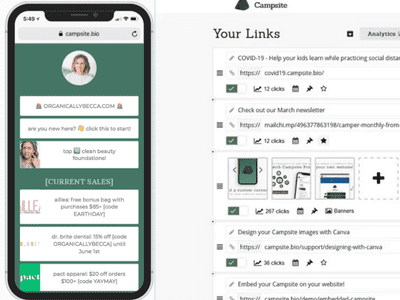
Using Campsite, you can easily create a landing page that consists of just a few photos and a concise headline. Landing pages typically include links to your other social media profiles, website, and email in addition to other important pages.
You will add a list of links, complete with titles and images, underneath those buttons that can be clicked. Even more, Campsite is integrated with Canva, so you can design your own images right there.
The free account comes with useful features such as the ability to customize the font, color, and link count, in addition to having basic analytics. You will, however, need to subscribe to a paid plan in order to use your own domain, get rid of the Campsite branding, upload your own images, and access a variety of other advanced features.
Milkshake
Milkshake is a platform that resembles a combination of Instagram Stories and a traditional website. Milkshake replaces a list of links or a grid with individual “cards” that take up the entire screen. In order to view additional content, Instagram users will need to continue swiping through the cards.
Milkshake websites are constructed entirely on the user’s mobile device by selecting cards from pre-designed templates. These cards can then be modified to match the colors and fonts of the user’s particular brand. The app even has a feature called “shake it up” that allows you to cycle through various looks so that you can select the look that works best for each card.
Conclusion
You can actually create a link in bio on Instagram without any tools. However, Instagram has several limitations that might not maximize the links you’ve put there.
Using these tools above, you can easily create a link in bio on Instagram that’s unique and personalized for your audience.
