
What Website Links to put on Instagram Bio? Instagram has grown at an unprecedented rate this year, recently surpassing 800 million active users worldwide! Because of the nature of social media, it is constantly changing, but one thing is certain: Instagram is not going away!
Many of us have put a lot of time and money into Instagram, and for good reason: it’s going to be a social media staple for years to come.
Sure, Instagram is fantastic, but how can you use it to get people to buy from you?
Changing Viewers into Website Visitors
Getting Instagram users to visit your website or sales page is a critical step in the sales funnel process. Instagram’s job is mostly done once someone visits your website, and it’s now up to your website’s sales funnel to get to work.
Lead magnets, Call-To-Actions (CTAs), button hierarchy, branding consistency, shopping cart, and newsletter opt-ins are all important components of your sales funnel and marketing strategy.
So, once you’ve raised awareness of your product, you must entice them to visit.
How Did They Find Your Website in the First Place?
Instagram has traditionally discouraged users from linking to external content, and until recently, only allowed one clickable link in bio! You have the option to add just one clickable link here at the top of your Instagram account, where you tell the world what you do and what you’re all about.
If you have more than 10,000 followers, you can now add a clickable link to your Instagram Stories with a’swipe up for more’ action to reveal your external link. According to Skedsocial, Swipe Up stories get around 15-25% engagement rate, so if this option is available for you, it’s a great way to also market your links.
Check out How to Post Link in Instagram Bio and Story in our blog.
What Are the Best Links to Put On Instagram Bio?

This is an excellent question because it indicates that you are considering how to make the best use of external links on Instagram.
And, of course, this is all by design. Instagram wants to keep its users on the Instagram platform (just like you want people to browse your website! ), so you’ll need to come up with a compelling reason to ask your audience to stop scrolling and grab what you’re offering right now.
What Are Your Objectives?
To be strategic, keep your purpose and goals in mind. Make sure you’ve planned out your Instagram posts for the next week or two, what you’re going to promote, and that your goals are covered.
Are you getting ready to make a sale? New blog posts or the introduction of a new product? We can begin testing your links once you’ve defined your social media strategy.
Goals: Check! What happens next?
I’m going to pretend that you’re about to launch a new handbag for this scenario, but it could be anything! You’ve got a great professional mix of behind-the-scenes shots, inspirational lifestyle shots, and the new bag hanging on someone’s beautiful shoulder on Instagram, and you’re feeling organized. Awesome.
You already know what link you’ll put in your bio… straight to your shop, right? Consider using links to develop a launch strategy.
Calls to Action
External links are great, but if no one knows they exist, they won’t know to click on them!
Use your amazing creativity and personality to tell people what to do and why to click on your links. Update your bio with a new link every day or so, depending on what you post and the strategy behind it.
How Do You Manage an Instagram Campaign?
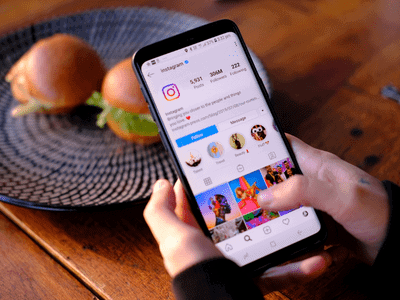
Keeping your links, posts, and stories organized doesn’t have to be difficult!
That’s why we created Plann, a visual Instagram manager, so you can easily rearrange and schedule your entire Instagram strategy, captions, and images ahead of time (YES! Instagram Stories, too!).
Nothing is worse than feeling overwhelmed and out of control of your day, so we made it available on both Android and iOS to assist as many people as possible.
Instagram Link Tracking and Testing
Instagram is still a marketing platform, so tracking your metrics will show you where things are going well (and where they aren’t).
You’ll want to keep an eye on which offers are bringing the most people over from Instagram; link shorteners like goo.gl and bit.ly make it simple to track how many people are clicking through.
If you use Google Analytics, you can also change your links with custom campaign code using Google’s Campaign URL Builder, or if you really want to get nerdy, you can use UTM’s to manage. Keep track of your most valuable CTAs and best content to make the most of your brand’s Instagram links.
Resources That Can Help
Here are a couple of useful tools for managing links. For example there are 3rd party tool called Linktr.ee, which allows you to list multiple links within one click through link.
Here’s how we set it up and why we chose which links to highlight.
Alternatively, for complete control, you could try a mobile-optimized Instagram Landing Page, where you can inject your own brand, photos, and keep all web traffic and SEO Bonus points on your own domain rather than a third-party tool.
If you want to know more about these tools, read about 5 of the Best Link in Bio Apps for Instagram.
Conclusion
Consider your links to be an extension of your Instagram feed, and use them accordingly. Consider what you’re working on, what you’re attempting to promote, and how you can learn more about your customer.
Are you already optimizing links? Wonderful! I’d love to hear about your creative ‘Calls-To-Action’ to drive traffic!
If you want to share your knowledge with the community, please leave a comment on this post!
