Link in bio might be confusing for some, so we’re going to show you some Instagram link in bio examples in this article.
The clickable URL that you can add to your profile section is referred to as the “link in bio,” which is exactly what the name suggests it refers to.
On the majority of social media platforms, you have the option to include a link in your bio that can direct your followers to your website, product page, content, or another significant page.
Because you are able to share clickable links to specific pages, products, or content within your posts on social media platforms such as Facebook and Twitter, it may be sufficient for you to simply add a link to the homepage of your website.
Instagram, on the other hand, presents a few unique challenges. Accounts that have 10,000 or more followers do have the option to share links through their Stories, but accounts that are still in the process of growing their following are required to make use of the single link that is included in their bio in order to direct followers to a product page or a piece of content.
In addition, outside of the highlights, the links in Stories are temporary, making it difficult for accounts of any size to highlight the most important URLs to which they want to direct social media traffic.
When you want to draw attention to a number of different products, posts, and pages, the link in bio feature of Instagram can feel restrictive. The good news is that there are a number of tools available for link in bios that will enable you to compile all of these important link destinations and share them via a single URL.
This will take you to a specialized landing page that contains all of the pertinent links that you wish to share.
What does it mean when it says “Link in Bio” on Instagram?
When a customer sees “link in bio” in a comment section of an Instagram post, they are being prompted to take some sort of action. You are encouraged to go to their profile and read their biography, which includes a URL that will take you to a website that is not associated with this social network.
The practice of posting links on Instagram, which could direct users away from the company’s website or mobile app, is prohibited by the platform’s terms of service. Even though you have the ability to include links in your regular posts, users will not be able to click on the URLs that you provide.
In other words, they will need to copy and paste the link into their browser’s address bar or open a new window in their browser and manually type out the whole thing. It is reasonable for them to decide to restrict it given that Instagram’s advertising space is provided free of charge.
The only link that can be clicked on is the one that’s in your bio.
If you want to read more about what link in bio means, here’s our complete guide.
How to Make Use of the Link in Your Instagram Bio
You should make the most of the fact that there is only space on your bio for one clickable URL by using it effectively. Once you have the customers’ attention, you should try to build up loyalty so they will return.
Here are some suggestions for the link in your bio:
Include a link to your most impressive offering. If a service or product is already quite well-known, it makes sense to include the website in your profile information. Pick something that will pique people’s interest and keep them coming back for more; this will encourage them to look at the other products you have available.
Then, you should style your website in a way that makes it fun for users to explore your other offerings, whether they be products or services.
Create a promotion for either a newly released product or a significant sale. Increase your revenue by capitalizing on the excitement generated by social media. Don’t forget to mention the discounts, and perhaps hand out some promotional codes.
You could give away free samples of your product to people, or you could host a giveaway. Freebies almost always result in an increase in customer volume, particularly when there is a time limit attached.
Give your followers a chance to get to know you. You can direct them to your about page by setting up a link there, which will bring them closer to you.
Inviting people to watch your video, read your blog, or listen to your podcast is a great way to gain exposure for your work. You can establish an authentic connection with your audience through any one of these mediums.
Keep in mind that nobody likes obvious and generic advertisements, but people enjoy coming across quality content.
Are You Getting Traffic from Your Bio Links?
You’ll need to upgrade to an Instagram business account if you want access to the platform’s analytics. You’ll be able to see how many people are engaging with your posts, stories, and profile through analytics. Even though it does not tell you WHO is visiting, it can provide you with valuable information about how well your marketing strategies are performing.
Your website host should also provide you with information about the traffic that is coming to your website; however, it is possible that this information will not show you where the traffic is coming from.
To make the switch to a Business account in order to receive analytics updates:
To access your profile, select the gear icon located in the app’s bottom-left corner.
Select the ‘Edit Profile’ option.
Select the “Switch to Professional Account” option from the menu.
Click the ‘Business’ tab.
Follow the Instagram-provided instructions for verification and setting up your account. After the upgrade has been made to your account, you will be notified via email.
How Important Is It for Brands to Have a Link in Their Bio?
The link in the bio can generate a lot of revenue for businesses with a significant following on Instagram. Through the use of the link in their bios, these brands are able to direct their audience to relevant links.
Just like what Iconosquare stated in one of their articles, you have to make sure that your Instagram bio is 100% ready to convert your audience into followers. Later, these followers will also be your business leads.
Pewdiepie, a popular YouTuber, has amassed a significant following on both that platform and Instagram. Pewdiepie directs his Instagram audience to his merch store by including a link to it in his profile bio.
If you click on the link that is located in Pewdiepie’s Instagram bio, you will be taken to his online store where you will be able to purchase the most recent merchandise. Pewdiepie is able to directly monetize his Instagram audience through the use of this strategy.
Pewdiepie is able to regularly post images to his Instagram account showing him donning his newest merchandise. In the post’s caption, he can instruct followers to visit the link in his bio in order to purchase the merchandise he is modeling. A flawless method for directly promoting your product and making sales on Instagram.
Instagram Link in Bio Examples
If you still can’t find the link or are unsure about how it would look once you set your own link in your bio on Instagram, here’s what it’ll look like.
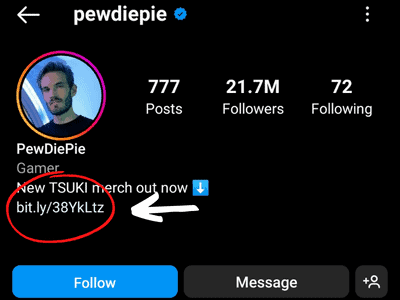
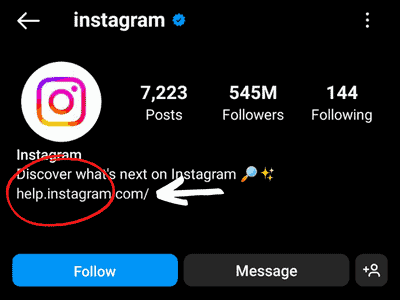
Conclusion
It is just as easy for you to generate a “link in bio” for one of your own posts if you want to promote it. Click the icon of your profile photo that is located in the bottom right corner of the screen to access your profile, and then select “edit profile” from the menu that appears.
There will be an option to add a “website” in this new window that has appeared.
There is a space there for you to cut and paste your brand new “link in bio.” After selecting “save changes,” you are finished customizing your profile and are now ready to become an influencer!
