How to create a link in Instagram bio with your own brand? Let us help you with this.
Your Instagram bio is a brief window of opportunity to inform prospective followers and customers about your brand.
When it comes down to it, you only have 150 characters to cover an entire mission statement, value proposition, and CTA.
No need to worry.
A link is one of the most important elements you can include in your bio. This is where you will direct your audience’s attention, which could be to your website, online store, or another social channel. Whatever the case, it must be well-planned.
If you’re still new to the bio linking world, check out Instagram Link in Bio Means…
How to Create a Link in Instagram Bio
Go to your profile page.
You can access your profile by clicking on the person icon. This will be in the top-right hand corner of your screen on desktop, and along the toolbar at the bottom of the screen on mobile.
Go to your editing options.
You’ll see a “edit profile” button next to your username. By clicking on it, you will be able to customize or edit any of the information on your main profile page, not just the link.
Include your link!
Third from the top, you’ll see a form field labeled “website”- this is where you’ll add your link (it doesn’t have to be your website; you can add a link to anywhere).
And presto, you have a link in your Instagram bio!
So, now that we’ve covered the fundamentals, let’s talk about the type of link you should be including to increase your chances of converting profile visitors into happy (and hopefully paying) customers.
What Links Can You Add?

So you might be wondering how many different kinds of links there could be.
I’m here to tell you that there are a lot. And the distinction between them is critical.
You obviously don’t want a long, ugly URL beneath your perfectly worded Instagram bio, so go with a short link.
Within short links, you have the option of using a generic short URL (such as bit.ly or tinyurl) or a custom short URL (or a branded link, such as YourBrand.is/Better).
Still, if you want to check out these link in bio tools, check out these 7 Best Link in Bio Platform Compared.
Which do you think is more appealing? (Of course, the branded link.)
Take a look at how global fashion brand Marc Jacobs uses their marcjacobs.social domain to make the link in their Instagram bio a real show-stopper:
Given that Instagram is all about visual marketing, you should take advantage of any visual elements in your profile, including your link.
To take it a step further, you can make that single branded link a portal to multiple destinations. Assume you want to direct your prospective followers to a blog post specifically written by a college essay writing service that best describes your marketing idea. Or the video you just posted. However, you also want them to visit your website, as well as your other social media channels. It’s the dilemma of the marketer.
You can host the links to all of these places on a customizable page that appears when your single bio link is clicked using certain bio link tools. That is, your audience can go wherever they want while still having access to your other destinations when they return.
Link.Gallery, for example, is a tool created by Rebrandly’s link management platform to do just that. You can host an unlimited number of links on a page customized to your brand. What’s not to love about this?
The Pros of Including a Branded Link in Your Instagram Bio
Aside from the obvious reason that a branded link is more visually appealing than a generic one, there are a slew of other advantages to using them. Let us look at what they are.
They Stand Out
Consider the previous example: YourBrand.is/Better. Seems simple enough to remember, doesn’t it? Statistics show that it is.
Having a memorable link in your Instagram bio means that even if passersby do not click on it right away, the chances of them remembering it and typing it directly into a browser at a later stage are far greater than if you had a generic link with a randomly generated string of letters and numbers.
Another reason this is important is that it encourages word-of-mouth referrals, which are one of the most effective forms of brand promotion. If a friend or colleague mentions something they saw on Instagram the other day and your link comes to mind, it simplifies the user journey and may result in happy future customers.
Panda Express, a popular fast-food chain, uses the branded link pandaex.press/OrderNow3 in their Instagram bio, allowing customers to quickly and easily order food from their website.
They’re Easily Customizeable
Assume you’ve used a generic link in your Instagram bio that leads to a single destination, such as your most recent blog post.
Assume you’ve updated your blog and want to replace that link with a link to your new post.
Now imagine having to do that every time you publish a new blog post. Isn’t it a nightmare?
Even if you only use a single branded link in your Instagram bio, a link management dashboard allows you to change the destination URL of that link at any time without having to replace the branded link in your bio. Even better, if you’re using a bio link tool like Link.Gallery, you can edit any of the destination URLs on your custom page without ever opening your Instagram bio.
It’s that easy.
They Come with Analytics
While generic links provide basic tracking functionality, such as how many clicks your link has received, there isn’t much you can do with them.
With branded links, you can see everything from the time of day or date the link was clicked, whether the clicks were unique or not, what browser or device they were using, and so on.
This data is extremely useful for determining what types of content your prospective followers are interested in seeing, which will ultimately aid your targeting strategy. Experiment with the links you’re including to find and optimize the best conversion path.
Help You Grow Your Audience
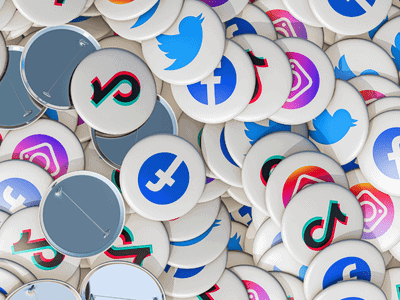
Branded links also have the advantage of retargeting functionality.
Just wait for it, because this is going to blow your socks off.
Traditionally, in order to retarget people, you must direct them to a property you own (such as your website, blog, or landing page hosted on your company’s domain). For those who are unfamiliar, this works by adding a piece of javascript code to the header of your website (or having your developers do it), and when a new visitor visits any page on your website, they are pixeled.
This essentially means that you’ve added a small tag to these users and filtered them into your retargeting audience in Google Analytics, allowing you to follow them around the internet with retargeting ads at any time. According to Rebrandly, only 2% of users buy on their first visit, this is an excellent way to re-engage them when they are in a better position to buy.
For example, if you’re shopping online and see a pair of sneakers but decide it’s not the right time for you to buy them, you’ll notice that a few hours, or even days later, you’ll be browsing through Facebook and see an ad for that exact pair of sneakers with the caption’still interested?’ This is excellent retargeting.
Now comes the mind-boggling part.
Unlike traditional retargeting, link retargeting allows you to pixel people who click on your links—even if those links don’t lead to your website or a property you own.
By including your retargeting pixel in your links, you can direct people to media coverage you received on a national news site or a partnership project hosted on your partner’s website while still adding them to your retargeting audience. The possibilities are limitless!
Bonus tip: If you like Instagram filters and want to quickly and easily transform a photo into a masterpiece, these 100 free Instagram Photoshop actions are a lifesaver.
Conclusion
Now it’s your turn.
So, now that we’ve gone over why that little link in your bio can be a huge marketing asset, why not try it for yourself?
We’d love to hear how you’re incorporating branded links into your Instagram marketing strategy. Let us know in the comments what your favorite features are!
