How to add link in bio on Instagram-Why do I have to put a link in my Instagram bio? The short answer is that it depends on what you want to achieve in the long run.
Obviously, if you only have a personal Instagram account, you probably don’t need a link in bio. But if you’re on Instagram to promote your business, which I assume you are since you’re reading this blog post, and you want to drive traffic to your website or other content you make, you should definitely use this link in your Instagram bio.
As you probably already know, if you put a link in the caption of an Instagram photo, your followers won’t be able to click on it. Because of this, Instagram lets you put a link in your bio, but only one. This link can go to any external website, which could bring you new business.
Don’t forget that your Instagram bio is the first thing people see when they visit your account, and that you have less than a second to make a good first impression. Make sure your Instagram bio has everything it needs to turn visitors into followers and followers into leads for your business.
How to Add Link in Bio on Instagram

How to Put a Clickable Link in Instagram Bio? It only takes a few seconds to add a link to your Instagram bio, and you can do it on both your phone and your computer.
Here’s what you need to do:
- Tap the person icon in the bottom right corner to get to your profile. This will be in the upper right corner of your desktop screen.
- Go to your editing settings by clicking “Edit Profile.”
- Put the link you want where it says “Website.”
Et voilà, you’ve added your Instagram link in bio!
Now that you know the basics, let’s talk about the different ways you can use your link in bio to give you the best chance of turning your followers into business leads or, even better, customers.
Using Bio Link Tools

First off, what is a bio tool link?
A link in bio tool lets you link to more pages and content by giving you a single URL that contains all of the things you want to link to.
But why might you want to use a link in bio?
I’ve already told you that Instagram only lets you put one link in your bio. This can be hard and frustrating for any business or marketing campaign.
Let’s say you want to tell your followers about an event and also send them to your E-commerce site and blog to get them to sign up for your newsletter.
Everything at once?! How could you promote all of these different pieces of content if you only had one URL?
Well, this is where link in bio tools come in handy, and it’s also why every marketer and social media manager needs to have them.
We ran into this problem a lot at Iconosquare, so we decided to make our own link in bio tool: Omnilink is a free tool that lets you use one unique link to create a unique landing page with multiple redirections.
With Omnilink, you can show all the content you want to link to using a unique URL (so you don’t have to update your bio link) and a custom landing page, which helps you keep your branding on point.
Check out this blog post, “5 Tools to Manage Your Link in Bio Like a Pro,” to learn about more link in bio tools.
How to Use Your Bio Links
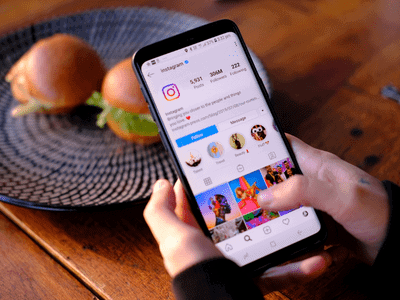
Tell people to go to your website or a certain page on it.
Most companies’ most common method is to send people to their website.
You can also send your followers to a specific page on your website, depending on what you want to do.
For example, if you want to make more sales, you could use the link in your bio to send people to your products page. If you want to make more partnerships, you might want to add a link to your partnership form.
GoPro knows that their fans want to see amazing photos taken with their cameras, and they also know that their fans want to buy those cameras. So, it was smart of them to add a link to their bio that leads to a page with a special offer for their latest Hero 8 GoPro.
Before you just add the link to your website, look around and see if there is a page that really helps you reach your main goal and would be a good place to send your followers.
Promote a product launch
Do you have a brand-new product coming out?
In the same way as in the last section, you can use your link in your bio to promote a new product you’re putting out.
If you give your Instagram followers a special deal, they are more likely to click through to your website, which increases your chances of making a sale.
Gymshark does it very well. Right now, they’re advertising their new women’s Flex collection on Instagram, and they also put a direct link in their link in bio so that their followers can quickly access, discover, and buy the collection.
Tell people to look at your blog
“Link in bio” is probably something you’ve already seen at the end of an Instagram caption, right?
Most of the time, it sends people to a particular blog post that a brand or business has written.
We do that A LOT at Iconosquare. We post a relevant and interesting picture with a caption, and at the end of the caption, we tell people to click the link in our bio to get to the blog post.
It’s a simple way to get people to visit your blog and check out your valuable content, like ebooks, guides, or case studies. This is especially important if one of your goals is to educate and inform your community about your industry.
The only problem with this strategy is that every time you promote a new blog post, you’ll have to change the link in your Instagram bio. Oh, wait, no, you don’t! Let’s go back to the section about link in bio tools and add this method to it.
By using a link in bio tool like Omnilink, you can just add the link to your blog post to your page, and it will automatically update your Omnilink page. This saves you time because you don’t have to update the link in your bio.
Tell people to check out your YouTube page
Sending people to your YouTube channel is another great way to use the link in your bio.
Videos are getting more and more powerful and interesting. Research shows that by 2020, 92% of marketers will say that video is an important part of their marketing strategy and that consumers will use video as an important part of their journey with brands.
This is good news for the link in your Instagram bio. Instead of sending your followers to your homepage, as was suggested before, why not make a short video about your business that gets people’s attention and send them there?
Use it as a presentation of your company: who you are, what you offer, and what your values are. People want to know who you are so they can decide if your brand is worth it.
All of this is possible through your Omnilink profile. Using the Youtube card, you can feature any YouTube video you want, add a description, and even add a subscribe button right to your profile.
At Iconosquare, our “Meet the Team” video is always on our Omnilink page. If you click the link in our bio, you can learn more about who we are.
Video is a very engaging way to promote your brand and help you reach important goals. If you think it could work for your business and meet your audience’s expectations, go for it!
Here are some Instagram link in bio examples to get your inspiration going.
