Why Should Brands Include a TikTok Link in Their Bio and make a link clickable on TikTok?
A link in bio is a must-have for any social media brand. Why? Because it provides users and potential customers with a call to action or a place to learn more about your brand. A link in bio allows brands to seamlessly promote products through their videos and stories by providing users with a clear destination that contains all of the information they could need about the product or service as well as the brand itself.
Also, by directing viewers to the link in your bio, you’re directing them to your profile, where they may be interested in some of your other content, increasing overall engagement. Everyone benefits from a link in their bio.
How to Use TikTok Bio Link
Since the beginning of TikTok’s meteoric rise, marketers have been wondering how brands can use TikTok to drive business results. The social media channel’s unique algorithm gives content the best chance of being discovered and increasing brand awareness, but options for monetizing these viral video moments are still limited.
Do you want to learn how to use TikTok for business and make your content sellable? Here are some ideas:
Examine your profile settings to see if you have permission to view website links. If not, follow the steps below to convert your profile to a Business Account.
TikTok Link in Bio solution to generate a standalone URL, as well as a plethora of features and metrics via Dash Hudson’s TikTok Insights TikTok Analytics: Track your clicks and conversions over time to help streamline and optimize your channel strategy.
How to Sign Up for a TikTok Business Account
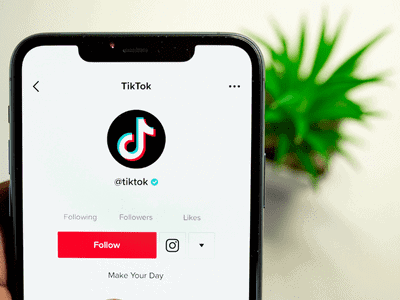
To add a TikTok link in your bio, you must first change your TikTok account from a “personal” account to a “business” account. The following are the steps to opening a business account:
- Select “Manage account” from your settings.
- “Switch to Business Account” should be selected.
- Select “Next” once you’ve confirmed your account is a Business account.
When you select “Edit profile,” you’ll see a field for editing your “Website,” where you can add your link-in-bio solution URL or simply link to your website landing page.
Keep an Eye on Your TikTok Metrics and Fine-tune Your Marketing Strategy
Consider your goals and how your link will help you achieve them before adding a link to your TikTok profile. For example, with Dash Hudson’s LikeShop, you can leverage all of your posts in a single URL, add up to 25 shopping links per image, and supplement your social commerce presence with customizable banners and featured images.
Your fans can now purchase their favorite TikToks faster. These posts are not only shoppable, but they are also trackable. Because your LikeShop is the gateway to views and clicks, you can set and track goals for any time period and best understand the content that drives revenue all in one place.
As a TikTok-focused channel, tracking the results of specially produced influencers and trending content makes it easier to identify areas of opportunity and where to invest for a faster payoff. With a quick Google Analytics setup, you can even track conversions directly.
Creating a TikTok marketing strategy and mastering the rhythm of your workflow now will save you time and money in the long run, especially since the channel is still relatively new for marketing purposes and not as fiercely competitive.
It’s also important to know “How to Make a Link Tree on TikTok” so you can put several links on your bio.
The TikTok Customer Journey Simplified
So you know how to include a link in your TikTok bio and understand the value of TikTok link in bio tools. What effect does clickable content have? For starters, it shortens the customer journey from discovery to checkout.
Instead of endless Google searches and cross-referencing to find the product they want, your audience has a smooth transition from your content to your website, and fewer steps mean fewer sales lost due to customer frustration.
When it comes to e-commerce, TikTok’s audience is largely untapped. In fact, one out of every four TikTok users cannot be found on any other channel. In today’s digital age, a new revenue stream could be the missing ingredient in your omnichannel strategy. Read our ebook to learn more about launching an omnichannel marketing strategy.
How to Make a Link Clickable on TikTok
Unfortunately, there is no way to include a clickable link in a TikTok video caption. If you have fewer than 10,000 followers, the only way to provide a clickable link is through your profile’s bio. You can add clickable links to your TikTok stories if you have more than 10,000 followers.
Why am I Unable to Include a Link in My TikTok Bio?
If you’re having trouble figuring out how to make a link clickable on TikTok, it’s possible that you’re using the wrong account type. All TikTok accounts begin as personal accounts, which lack some of the capabilities of a business account, such as adding a link to your bio. Simply go to your account settings to make the change.
Read more about “How to Add a Working Link on TikTok Bio.“
