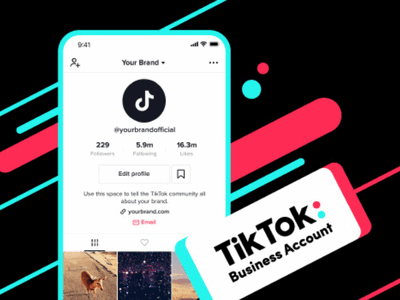How to add website link to TikTok: Sales and commerce are obvious motivations for TikTok content creation and networking. Creators use the opportunities in a variety of ways — some are true business accounts, created and maintained to promote their merchandise, whereas others are influencers who earn a commission on products they recommend to their audience.
No matter which category you fall into, getting related links to your viewers is critical, and it should be done prominently, such as right in your bio box or in the video description. Let’s take a look at TikTok’s ‘link in bio’ element to answer some of the most heated questions of the hour.
How to Add Website Link to TikTok

How to put a link in TikTok bio? First, You must have at least 1,000 followers and a business account to add a link to your TikTok bio.
Including a link in your TikTok bio can aid in the promotion of a website or the sale of products.
Making a business account on TikTok is free, and you can easily switch between them.
TikTok is one of the apps you should be using if you’re using social media to promote your business.
Including a link in your TikTok bio is one of the best ways to direct people to your brand’s website or even sell products.
However, in order to add a link to your TikTok bio, your account must have at least 1,000 followers. A business account is also required to add a link to your TikTok bio.
Here’s how to convert your TikTok account to a business account and add a link to your TikTok bio.
Change your TikTok account to a business account.
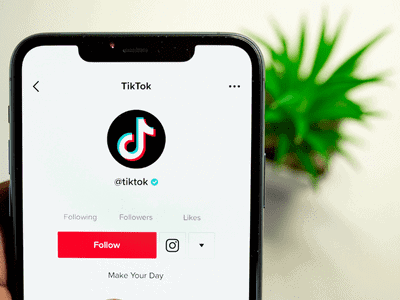
Switching to a business account is free, and you can switch back and forth between them at your leisure. However, business accounts are restricted from playing songs or sounds in videos that are not licensed for commercial use.
- Launch TikTok and select Profile from the bottom right corner of the screen.
- Tap on the three horizontal lines in the upper-right corner.
- This will take you to the Privacy and Settings page. Select Manage Account.
- Select the Switch to Business Account option.
- You will be directed to a page that describes the benefits of a business account. Tap Next, then on the next page, select a category that fits your business and tap Next again.
- Return to your profile page and tap Edit profile, then Website to add a link to your website.
Adding Links to Your TikTok Bio
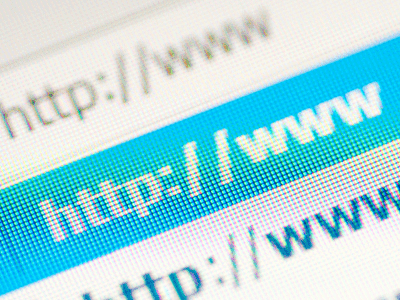
You can now add link in TikTok bio.
- On the TikTok homepage, tap the profile icon in the bottom-right corner.
- Select Edit profile. Select the Website option if you see it to add a hyperlink to whatever you want to promote. If you don’t see this option, you must convert your personal account to a business account, as explained below.
Why is it Important to Have Links in Your TikTok Bio?
There are several reasons for this! Do you want to expand your customer base? Perhaps you’d like to promote a product or service? Maybe you’re a commission-based affiliate marketer. Perhaps you aren’t quite ready for advertising and would prefer to find organic channels to generate sales and leads!
Whatever your plan is for your clickable link, you’ll want to follow along below to put it into action!
QUICK NOTE: If you prefer to learn through video, I’ve included one below for you to watch in action!
To begin with, not everyone has access to the link in bio option.
Remember this… TikTok is constantly testing, rolling out, and experimenting with new features, so different people have access to different features at different times.
For example, I only recently gained access to the TikTok playlists options, months after others. So, depending on your region, age, the type of account you have, the number of followers you have, or other factors, you may or may not have these exact same abilities to get that clickable link in your bio.
Not every country will have the link in bio option available, so if you don’t see it right now, that’s fine. It might become available at some point.